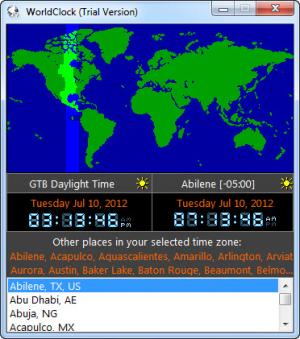WorldClock
5.49
Size: 6.06 MB
Downloads: 5119
Platform: Windows (All Versions)
If you have friends, relatives or business partners in other countries, it is important to know the time from their locations, to avoid calling them in the middle of the night. If you are not familiar with the differences between time zones, WorldClock will help. Besides telling you the exact time, from different parts of the world, it also illustrates each time zone and their countries. The application may look very simple, but it comes with a large array of tools. You can synchronize the Windows clock, set up reminders and much more.
The installation file takes up 6.29 Mb of disk space. The setup wizard will take you through usual steps, like selecting a destination folder and what shortcuts to place. The system requirements are low, but you will need a constant connection to the Internet, if you want the application to work properly.
WorldClock provides a compact interface. On the surface, it displays your local time and date, as well as the time and date from a place of your choosing. You can select one of many cities, from around the world, from a list, on the bottom part of the interface. The list is a bit narrow and it is not possible to resize it, but you can avoid scrolling by typing the first letters from a city's name.
When a city is selected, its time and date will be displayed next to your local time. A small sun icon may appear on one or both clocks, indicating the fact that it is still day time in that region. Additionally, when you select a city, the application will display the names of other cities, from the same time zone. A map of the world is located above the clocks. According to which cities you select, WorldClock will highlight its time zone, as well as the included countries. If you know your geography, instead of selecting a city, you may click directly on the map to select a specific time zone.
If you right click anywhere on the interface, you will find a rich set of options in a context menu. You can use them to set up alarms, display a calendar or a multiple clock window and more. The application's preferences menu includes many other settings, making it possible to customize the interface in a simple and flexible manner.
Pros
WorldClock displays both your local time and the time from a city of your choosing. Using the application is very easy, even for beginners. WorldClock comes with many more features for synchronizing your system clock or setting reminders and alarms.
Cons
The trial version will not save your settings and it will not synchronize your clock. WorldClock provides you with the time and date from any major city in the world. Furthermore, it offers a wide range of tools for managing your own schedule.
WorldClock
5.49
Download
WorldClock Awards

WorldClock Editor’s Review Rating
WorldClock has been reviewed by Frederick Barton on 12 Jul 2012. Based on the user interface, features and complexity, Findmysoft has rated WorldClock 5 out of 5 stars, naming it Essential